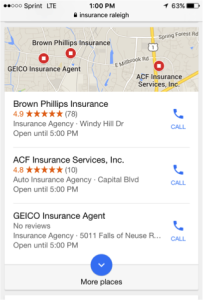April 28, 2016
How to Optimize Google for Better Local Search Results
It’s all about local search results
If you haven’t already set up Google My Business for your business, consider doing so right away. Google My Business is a transformation of Google Places and it brings together Google+ and Google Places to more accurately reflect your LOCAL information on local Google search results pages.
If you had a Google+ account, it was likely automatically transitioned to a Google My Business listing. Check that listing and update it. Local search results depend on how optimized your listing is.
1. Verify your business if it has not already been verified. Start here https://www.google.com/business/
2. Next, enter (or update) ALL contact information.
3. Be sure to include your exact street address and not a PO address.
4. Make sure your address is consistent with what is on your website and what is listed on review sites like Yelp.
5. Link your website.
6. Choose your business categories carefully and accurately.
7. Add images and make sure the image titles use keywords.
8. Complete your profile 100 percent! Don’t forget the business hours and methods of payment.
Don’t think that this tool is only for restaurants and hair salons. Professional services firms can gain prominence in these local listings; especially on mobile. “Even broad queries with large volumes are now showing local results which is something small business owners can capitalize upon.” (Search Engine Watch, April 18, 2016).